Subscribe
BOXSETS & MUTV ORIGINALS
Binge your way through exclusive club Films and Documentaries. Go deeper into the moments that made us who we are.
PREMIER LEAGUE COLLECTION
Every goal, every game. Explore our archive and witness every inspirational moment from every game in our Premier League history.
LIVE WOMEN'S & ACADEMY GAMES
Watch selected live games during the season, as we show United Women and our exciting men's Under-21s and Under-18s in action.
WATCHLISTS & REMINDERS
See what’s coming up on MUTV’s schedule, set reminders and create your personalised watchlist so you’re always part of the action.
ENJOY ANYWHERE
MUTV is on 24/7, so you can enjoy shows live or on-demand wherever you are, whenever you want. MUTV can be accessed via the Man Utd app on the iOS App Store or Google Play Store, on manutd.com or via the following connected TV platforms; Samsung Smart TVs, Android TV, LG Smart TVs, Apple TV, Amazon Fire TV, Roku TV and Xbox.
WATCH NOW
With 24/7 access, MUTV Originals, matchday coverage, live pre-season matches, exclusive boxsets and more, there’s never been a better time to subscribe.
Frequently asked questions
If you didn't find what you are looking for, please visit our FAQs page.