How to watch United v Wolves on Amazon Prime
Manchester United take on Wolverhampton Wanderers in the Premier League on Tuesday 29 December and you can stream the game, with coverage, from 19.30 GMT on Amazon Prime.
Here’s how:
1. Open the Prime Video app on your device app menu or go to amazon.co.uk/primevideo on your laptop.
2. Log in using your Amazon.co.uk details.
3. Click on ‘Sport’ to view the schedule of Prime Video’s Premier League fixtures.
4. Select match and start watching.
You can watch Amazon Prime on hundreds of devices, including: smart TV, set-top box, Fire TV, compatible streaming devices & consoles, phone, tablet or laptop.
Don’t have Amazon Prime? You can start a 30-day free trial to experience the Premier League on Prime Video. Sign up here.
Prime members can watch live Premier League football at no extra cost.
Non-Prime members can also start a 30-day free trial of Amazon Prime to experience the Premier League on Prime Video. £7.99 per month after free trial.
Amazon T&Cs: https://www.amazon.co.uk/amazonprime.
WHAT TO EXPECT
Wolves have become something of a reoccurring rival for United over the last few years. We faced them four times last campaign and meet on three occasions the previous season.
They’ve also proved to be a tough nut to crack, with the Reds winning just one of our seven meetings with Nuno Espirito Santos’s side since they gained promotion to the top flight in 2018.
That victory came in January 2020, when a Juan Mata goal ensured we progressed to the fourth round of the Emirates FA Cup, just a few weeks before Bruno Fernandes made his United debut in a 0-0 draw with Wolves in the Premier League.