It's time to update your Official App
A new version of the Manchester United app is now available for you to download with all our latest features.
Simply go to your chosen app store and follow the on-screen instructions to update your app.
If you have an iPhone, please visit Apple's App Store.
If you have an Android phone, please visit Google Play Store.
Once you have updated your app you will be able to access your Fulham matchday ticket in the Manchester United Official App.
To retrieve your ticket, simply follow these steps:
1. Open the app
2. Go to My United and log in (please use the same details you use for your online ticketing account)
3. In My United, tap 'My Tickets'
4. Select the Fulham fixture (doing this means your ticket is available offline on Saturday)
5. On matchday open the app, go to your ticket and scan in at the turnstile
If you encounter any issues with your in-app ticket, you will still be able to download your match ticket(s) from your online account.