Breaking News Alerts
Web Push Notifications
Do you want to read the latest United news as soon as it breaks?
Web push notifications are a great way for us to send stories directly to you. They can be delivered to your browser, even when you are not viewing our website.
HOW DO I GET THEM?
Web push notifications are currently available in the following browsers:
- Safari
- Google Chrome
- Mozilla Firefox
- Opera
If you visit ManUtd.com in any of those browsers, you should see an on-screen prompt inviting you to allow or deny our notifications. If you allow them, you should receive a push whenever we send the next one.
I BLOCKED THEM - WHAT CAN I DO?
If you deny the notifications and later decide you want to receive them, the method will depend on your browser. For example:
Safari - click Preferences, select Websites and then Notifications. Change the setting for United from Deny to Allow.
Google Chrome - click the padlock next to ManUtd.com in the address bar. When the Notifications menu appears, change it from Block to Allow.
Firefox - click the padlock, then the cross alongside 'Send Notifications: Blocked' under Permissions. Refresh ManUtd.com to see the invitation again.