VPN Error
This content is currently unavailable
We're sorry but you are currently unable to view this content. This is likely because we have detected that you are using a VPN service.
We apologise for any inconvenience this may have caused and recommend that you disconnect your VPN and then try to view the content again (please go back to the content you tried to view rather than refreshing this page).
Live or exclusive football coverage is often subject to strict geographical restrictions and we must attempt to honour regional distribution rules for broadcast rights holders.
Thank you for your understanding.
Our FAQs below may help you access the content you are trying to view, or browse everything MUTV has to offer on our information page.
What is a VPN?
Why can't I use a VPN to watch MUTV?
I turned off my VPN but I still cannot watch MUTV. What should I do?
Can I watch MUTV anywhere other than ManUtd.com?
Do you believe you're seeing this page in error? Email us at digitalfeedback@manutd.co.uk.